Recently, I completed a shift to a fully digital realm, utilizing my Surface Book and the program Clip Studio Paint to do designs digitally from start to finish. I find that this encourages me to keep at art since my sketchpad is unlimited by size and my toolbox is much larger.
I start my design by doing a simple gesture drawing to get the pose and proportions correct. My trick here is to work with a full size canvas, but to zoom the canvas out far enough to match a normal thumbnail size.
 |
| Thumbnail Gesture |
After that, I zoom back in to the full size of the paper and create a new layer to build the proper musculature over the thumbnail. I use a blue pencil to make future layers show through. I will also adjust the opacity of the previous layer to help with discerning the new lines. Make sure to lock the lower layers so that any erasing doesn't ruin the lower layers.
 |
| Adding Depth |
From there, I switch to a red pencil to sketch in the character details on a new layer. It's okay if it is rough at this point since this will be used for the ink layer.
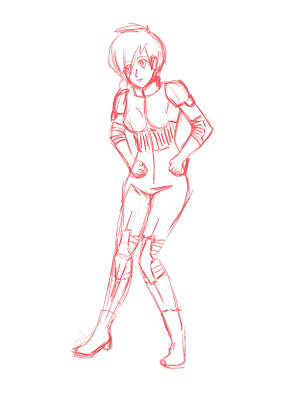 |
| Putting some "character" on it. |
I added another layer to sketch over a coat from the previous layer, then left both visible for the ink layer.
Anyway, thanks for reading this. I hope to do future sketches with even better looking designs, but I'm still shaking some rust off.


